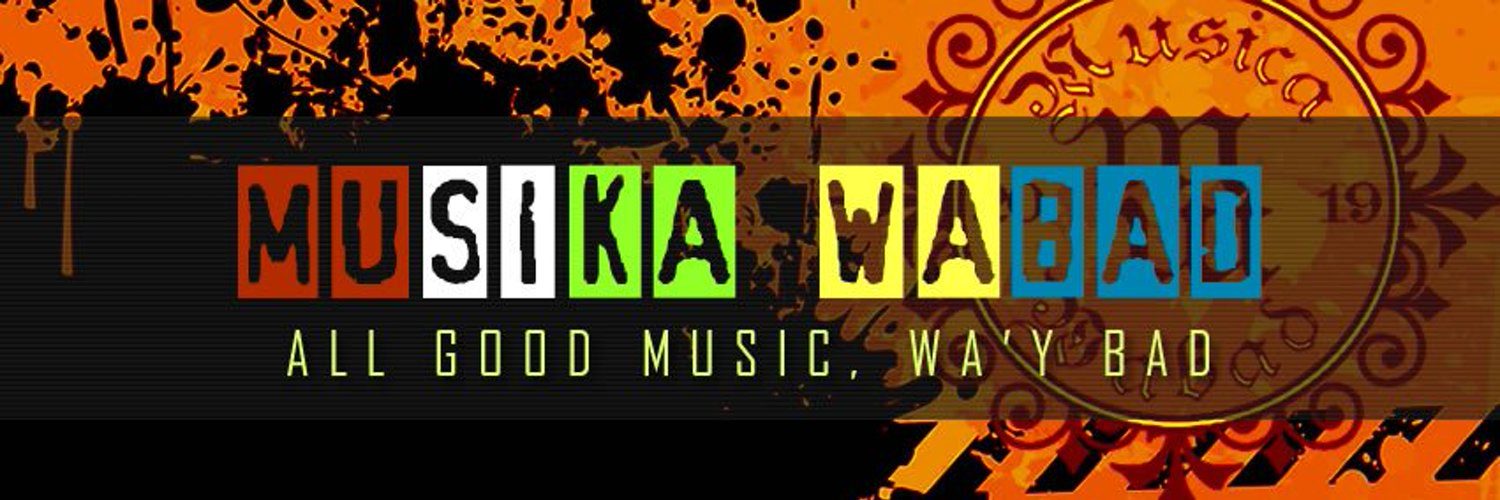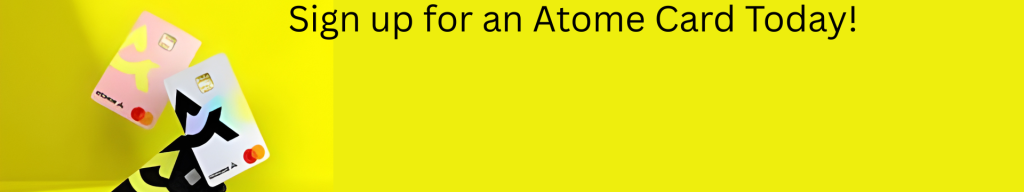Sonicake Simple Home Studio Setup
As an Amazon Associate, I earn from qualifying purchases. That means I earn commissions from my sponsored links or I make money when readers (you) purchase items through my links. Your purchase allows me to continue working as a stay-at-home dad who moonlights as a farmer and a musician. Needless to say, this post contains affiliate links.
So… a month ago, I bought this…
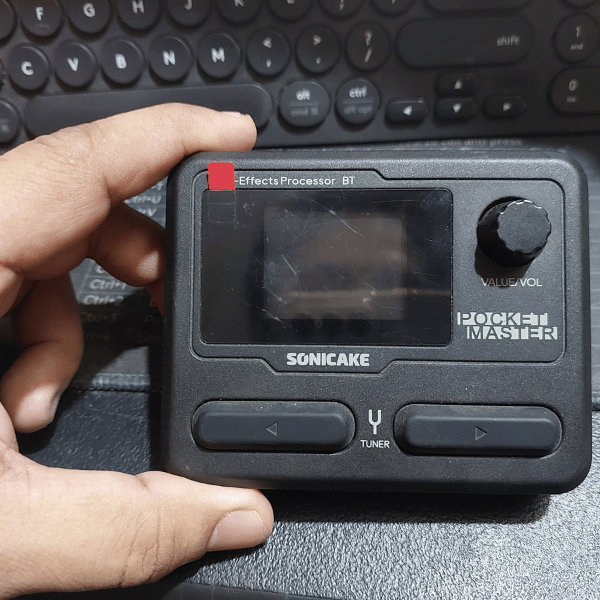
It’s the Sonicake Pocket Master.
And despite it’s relatively cheap price. This thing can potentially put my Zoom G5n in early retirement. It can also save my back from too much stress.
Anyway, I’ve only really taken it out a few times because (1) I haven’t really had the luxury of time to sit down and play guitar and (2) I my Orange Crush 20 (50th Anniversary Edition) can get a bit loud so playing at night is quite impossible without getting some noise complaints lodged against me.
But I found a workaround when I happened to buy a cheap mini karaoke system in Gaisano Center at Azuela Cove. To be honest, I didn’t think about using it as a tiny guitar amp. I was just thinking maybe I could sing along to some songs I liked with a small karaoke system complete with mics.
When I got home, I dicked around with it and had a bit of fun with the Bluetooth mics.

Lyle had some fun with the vocal effects on the Bluetooth mics as well.
And then, just a few hours ago, I thought “Why don’t I try to connect it with the Sonicake Pocket Master?”
“Would it work?”
I knew I had the necessary pieces to make it possible. I had some patch cables and a 3.5mm adapter so that I could connect the Pocket Master to the Bluetooth Speaker.
So I went into the stockroom and started digging up my old guitar stuff.
The Sonicake PocketMaster Cannot Transmit Audio via Bluetooth
Note: You see, the Sonicake Pocketmaster can receive Bluetooth audio but not transmit it. I tried. And then I checked the manual, it’s for audio input only.
Patch Cables and 3.5mm Attachment
One of the things a guitarist must never have a shortage of is…

patience.
You just have to have loads of it.
Otherwise, you won’t last a night onstage with an eccentric vocalist who wants to do “stuff” his own way and you have to follow suit to his every demand.
Anyway, I knew I had patch cables somewhere in the house and after some time going through boxes of guitar stuff, I finally found where I placed my patch cables.
They’re from Fender so they have absolutely great contact points with no
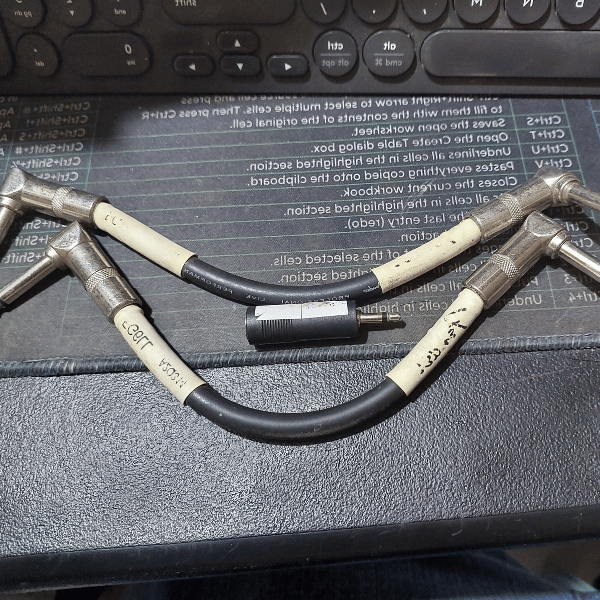
And now for my second dilemma.
I needed a 3.5mm adapter to convert one of the jacks into a tinier plug. That way I can connect it to the 3.5mm socket on the Bluetooth speaker.
Took me a solid hour before I realized I’d placed it in my tiny case for little knick knacks that I didn’t want to lose. And it was just under my desk.
Argh!
I seriously need to do some general cleaning up and organizing this home because everything’s so cluttered! Blame it on me though why it’s so cluttered. And that’s why I have to do some cleaning up…
Things have a nice way of going back to me…
Mooer Redkid
I have both the Mooer Wahter and the Mooer Redkid. Both of them I received from my wife as gifts from before we got married.
She got me the Mooer Wahter first because Jean Paul wanted to get rid of his. And then the Redkid, she got from Amazon because I doubted that Amazon would ship to the Philippines.
Between the Mooer Wahter and the Mooer Redkid, I like the Redkid better.
It just has that more organic, more human sounding growl and yowl to it.
Putting it Altogether
So I think I have everything to put together a small simple home studio based around the Sonicake.
- Plug transmitter guitar plug into the electric guitar.
- Plug the receiver guitar plug into the input of the Mooer Redkid’s input.
- Plug patch cable into Redkid’s Output to Sonicake’s Input.
- Connect patch cable to Sonicake’s Output and into the Cheap Karaoke Bluetooth Speaker using the 3.5mm adapter on the patch cable.
- Use data cable to connect to the cellphone or laptop.
- Plug in headphones to act as monitors.
Yeah.
And it works!
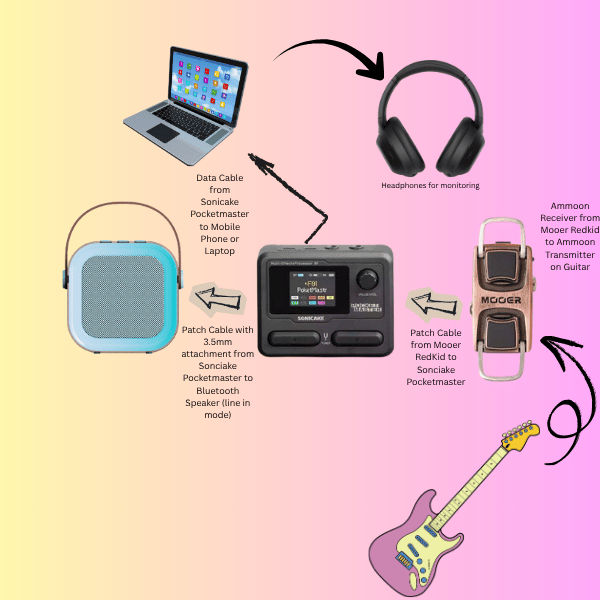
Here’s what it actually looks like:

A bit cluttered, I know but hey it’s a really small “pedalboard”
I don’t intend on using it as an actual gigging device because there’s some latency when switching from one patch to another.
Maybe it’s just needs an update but for home recording purposes, this setup works!
I just had to set the output volume to 40 on the Pocket Master to keep the Bluetooth Speaker from complaining too much.
You see it is a small speaker and small speakers do tend to break up faster the louder you crank it up.
That’s the limitation of this setup.
The Sonicake Pocket Master’s Drum Machine is a Dream Come True
I’ve been playing around with drum machines and let’s just say I haven’t had some real luck with it.
I’ve tried using Bandlab’s internal drum machine but quickly found out that I really don’t have any skill coming up with great drum sounds. And my Zoom G5n’s drum machine is, to put it lightly, crappy.
But the Sonicake Pocket Master’s drum machine is actually amazing for its price. It sounds realistic enough and there are a lot of choices.
Take note though that you can only access the variety of drum sounds through the app and not just through the Pocket Master itself. Kind of a bummer because that means you’ll have to be connected to the device via Bluetooth the entire time.
One thing I discovered though is that I don’t need to have the Pocket Master on to access the app’s drum machine.
I can just go on the Soniclink app and skip the connection to the Pocket Master device and turn on the drum machine. I have access to a lot of drum sounds and then record it through my phone’s recorder.
So cool.
With this drum machine, I should be able to complete a few songs. I hope I find the time and motivation to start writing songs again.
If you’re thinking of buying the Sonicake Pocket Master, please consider buying through my affiliate links.
Amazon – https://amzn.to/3Lo8TUS
Shopee – https://s.shopee.ph/6VHQBl7HMQ
It won’t cost you extra to buy it and I get a nice little commission which helps me keep this website going.
Thank you!